Re: SITE UPGRADE - Glitches? Report in here!
Started looking at old guide to alter it --I see from post in there there is an "attachment" missing" from my post of 27/3/2008---on checking "Attachments" in l/h side bar-I have 287 attachments but earliest was 22/10/2009
EDIT--just checked a few of my early tutorial-type threads such as below which have lost the attachments too
http://www.legalbeagles.info/forums/...PDF&highlight=
http://www.legalbeagles.info/forums/...orm&highlight=
Originally posted by Amethyst
View Post
Started looking at old guide to alter it --I see from post in there there is an "attachment" missing" from my post of 27/3/2008---on checking "Attachments" in l/h side bar-I have 287 attachments but earliest was 22/10/2009
EDIT--just checked a few of my early tutorial-type threads such as below which have lost the attachments too
http://www.legalbeagles.info/forums/...PDF&highlight=
http://www.legalbeagles.info/forums/...orm&highlight=

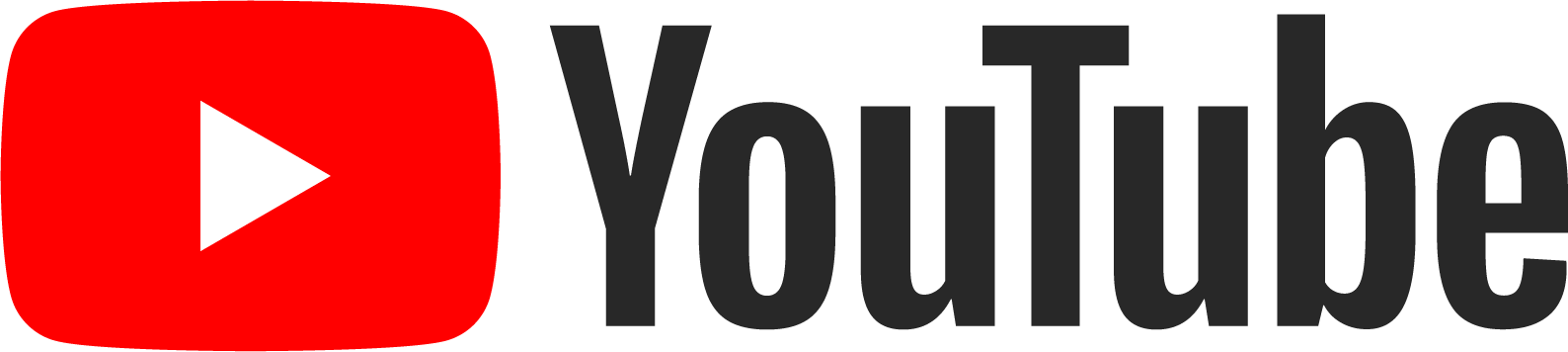




Comment