Have decided to start this thread after being asked about the custom smileys I insert on some of my posts, hopefully this little guide will make
 a happier place.
a happier place. 
Custom smileys are graphics not included in the standard LB smiley collection you see on the right hand side when you are posting, they come from other websites such as the following:
http://www.picgifs.com




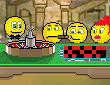

http://www.smiley-lol.com/us/

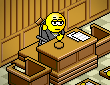

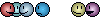

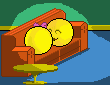
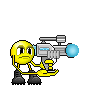
http://www.sherv.net/




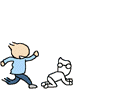



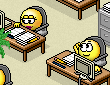
http://www.bestemoticon.co.uk/



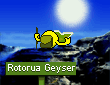

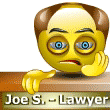

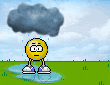
http://www.smileysnetwork.com/en/






http://www.4smileys.com/









http://www.4smileys.com/smileygenerator/

http://www.4smileys.com/lettergenerator/













http://yoursmiles.org/t-forum.php/ Forum smileys:
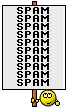



http://yoursmiles.org/ Generic smileys:


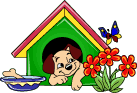


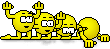

If the LB server hasn't crashed after this display, I shall proceed to explain how to insert them here. It's very simple!

 a happier place.
a happier place. 
Custom smileys are graphics not included in the standard LB smiley collection you see on the right hand side when you are posting, they come from other websites such as the following:
http://www.picgifs.com

http://www.smiley-lol.com/us/

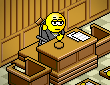

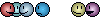

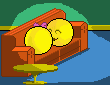
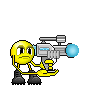
http://www.sherv.net/

http://www.bestemoticon.co.uk/
http://www.smileysnetwork.com/en/






http://www.4smileys.com/








http://www.4smileys.com/smileygenerator/

http://www.4smileys.com/lettergenerator/













http://yoursmiles.org/t-forum.php/ Forum smileys:
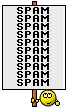



http://yoursmiles.org/ Generic smileys:


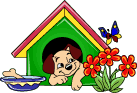


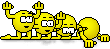

If the LB server hasn't crashed after this display, I shall proceed to explain how to insert them here. It's very simple!










 ray2: Explorer?:sorry:
ray2: Explorer?:sorry:


Comment