Re: Custom smileys 
NOW we're finding the level............................
NOW we're finding the level............................


 (or Chrome)! Things are a lot trickier as expected.
(or Chrome)! Things are a lot trickier as expected. 






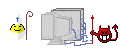 and the computer hasn't blown up,
and the computer hasn't blown up, 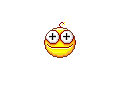 the image should now appear on your post.
the image should now appear on your post. 

 I only use IE to test websites so I don't mind what version I use.
I only use IE to test websites so I don't mind what version I use. 














 msl:
msl:

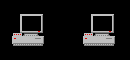





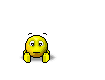
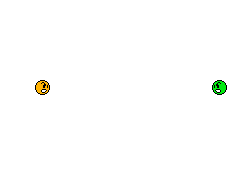



View our Terms and Conditions
LegalBeagles Group uses cookies to enhance your browsing experience and to create a secure and effective website. By using this website, you are consenting to such use.To find out more and learn how to manage cookies please read our Cookie and Privacy Policy.
If you would like to opt in, or out, of receiving news and marketing from LegalBeagles Group Ltd you can amend your settings at any time here.
Comment