Some people (well Tuttsi and I that I know off) are having problems using the Enter Key to make new paragraphs when typing in advanced reply and pm's. This appears to be a glitch with Vbulletin 4.2 when combined with IE10 and Windows 8. ] Anyway just so you know I'm looking into a fix. Tuttsi - yours worked for a while - were you on the same computer the whole time (working and not working) and is it IE and Windows 8 (if it isn't i'll have to think again).
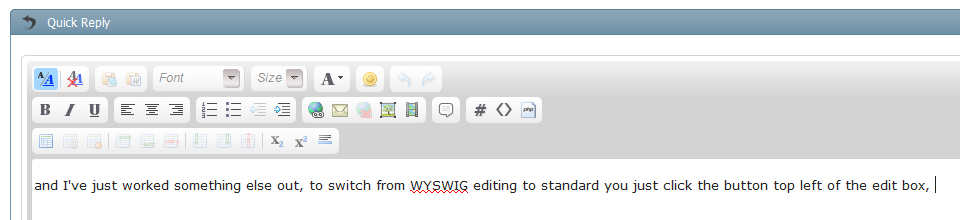
FIX FOR ENTER KEY ISSUES ON LB WHEN USING IE10 and WINDOWS 8 - CLICK THE BLUE HIGHLIGHTED BUTTON (shown below) BEFORE MAKING YOUR POST










Comment