How to download YouTube videos to your PC library
The other day I was asked how to download some of the videos that are in these musical threads onto the PC for playing them off-line.
Well, it’s quite easy with the latest version of RealPlayer.—version 11. (the actual software that plays the videos).
It’s a freeware product and works on XP & Vista - but not pre-XP systems.
First of all you download the latest version of RealPlayer and install it . Google will give you several sites for the free download, but I always use the download facilities from this tried and trusted site which actually had an article on this in issue 267.
www.computeractive.co.uk/2143189
It installs extra software in Firefox and Internet Explorer which will produce a download option when hovering the cursor over the top right of the video screen you are playing (its got to be playing).
There’s two ways of playing the original videos,
A) either embedded within the thread by double clicking the left bottom arrow
B) OR double clicking anywhere in the screen picture area- and playing from the actual YouTube site rather than from the thread.
A) This has the disadvantage of when you click the download box-a second video within the thread will overwrite the first one—unless you use the drop down box and give it a different file name-
-but the Clip Name remains the same—ie an apparent duplicate.(although the clip name can be edited later)—see the screen print on Musicals. (displaying file names not very good either due to path length)

Just click the Download and the videos are stored in a folder created by RealPlayer inside my My Videos folder in My Documents.
However, when you load RealPlayer when off-line-it takes you straight to My Library anyway.
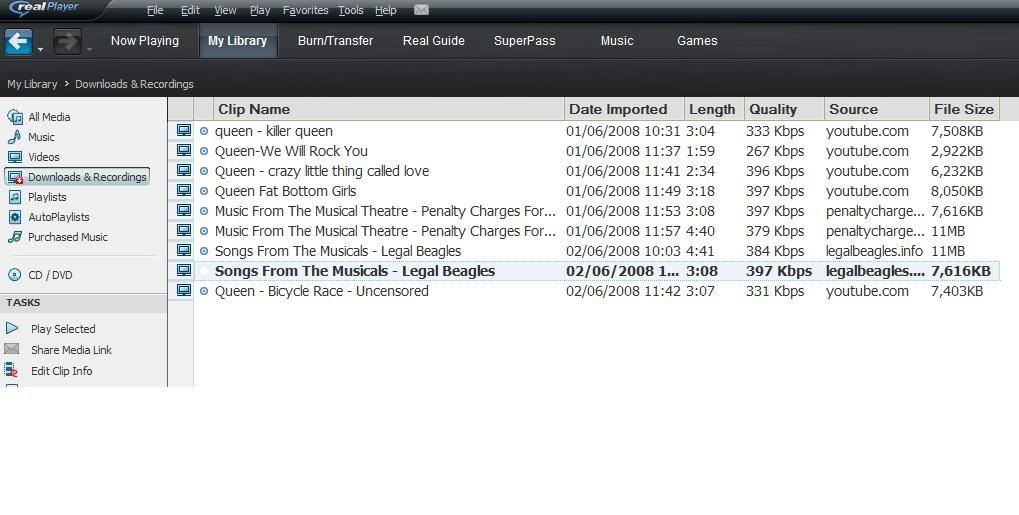
Note the type of file size these videos take up by the way-just in case you have a small hard drive.
The other day I was asked how to download some of the videos that are in these musical threads onto the PC for playing them off-line.
Well, it’s quite easy with the latest version of RealPlayer.—version 11. (the actual software that plays the videos).
It’s a freeware product and works on XP & Vista - but not pre-XP systems.
First of all you download the latest version of RealPlayer and install it . Google will give you several sites for the free download, but I always use the download facilities from this tried and trusted site which actually had an article on this in issue 267.
www.computeractive.co.uk/2143189
It installs extra software in Firefox and Internet Explorer which will produce a download option when hovering the cursor over the top right of the video screen you are playing (its got to be playing).
There’s two ways of playing the original videos,
A) either embedded within the thread by double clicking the left bottom arrow
B) OR double clicking anywhere in the screen picture area- and playing from the actual YouTube site rather than from the thread.
A) This has the disadvantage of when you click the download box-a second video within the thread will overwrite the first one—unless you use the drop down box and give it a different file name-
-but the Clip Name remains the same—ie an apparent duplicate.(although the clip name can be edited later)—see the screen print on Musicals. (displaying file names not very good either due to path length)
SO ALWAYS USE B)

Just click the Download and the videos are stored in a folder created by RealPlayer inside my My Videos folder in My Documents.
However, when you load RealPlayer when off-line-it takes you straight to My Library anyway.
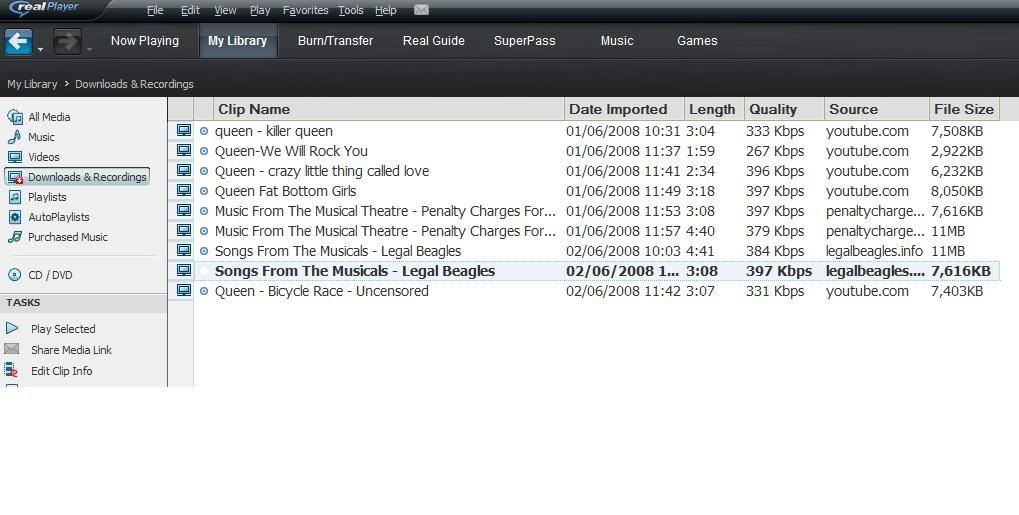
Note the type of file size these videos take up by the way-just in case you have a small hard drive.

