ebay - HOW to reset your password - easy method
Go to www.ebay.co.uk and log in as normal - if your password fails then use the other method below.
Go to MY ACCOUNT, and click EDIT next to your password row.
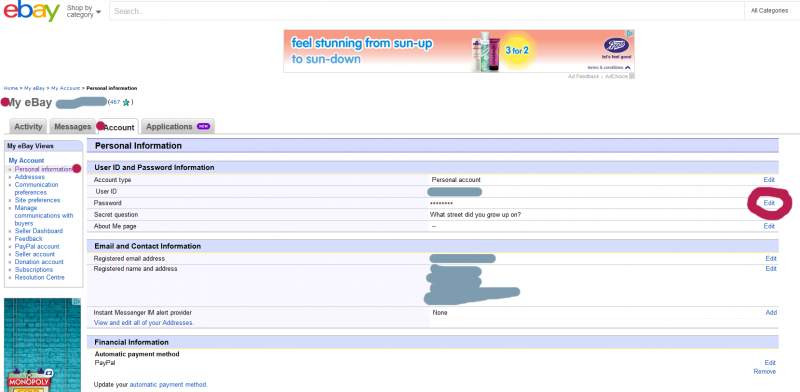
HOW TO CHANGE YOUR EBAY PASSWORD - METHOD TWO
Visit Ebay at www.ebay.co.uk
Click SIGN IN
You should see this page - Click FORGOT PASSWORD
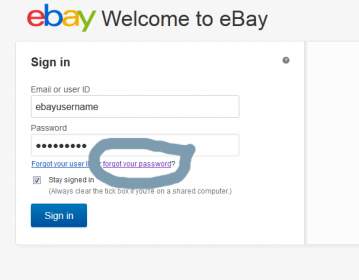
You should see this screen, enter your email or registered username
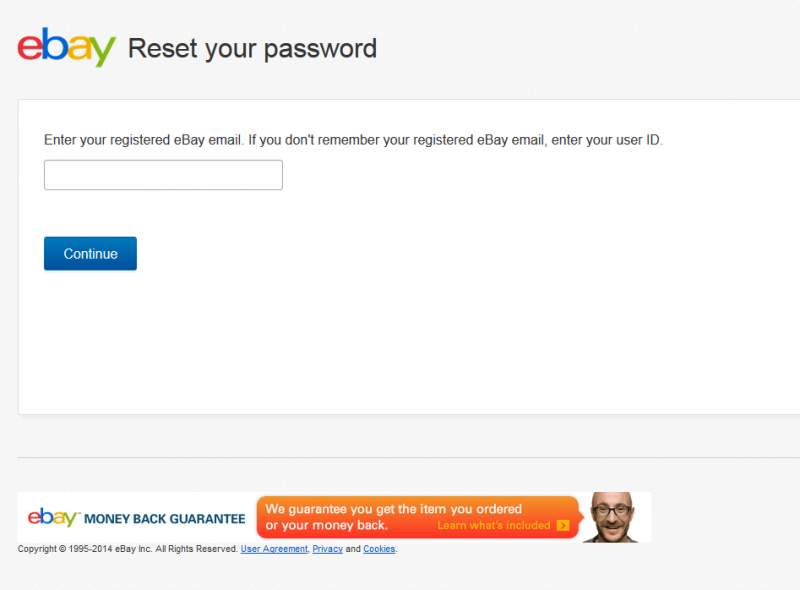
Click continue and you should see this screen, select the option you want. Check your phone number digits displayed are correct or the correct email is shown.
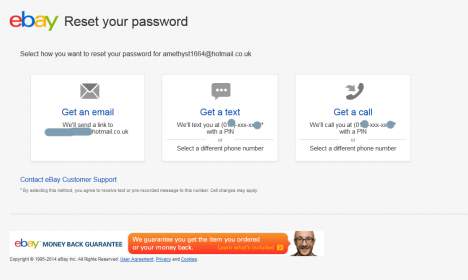
You will then get a text, call or email. Follow the instructions carefully.
If you opt for email check the email has come from ebay@ebay.co.uk
It should look like this
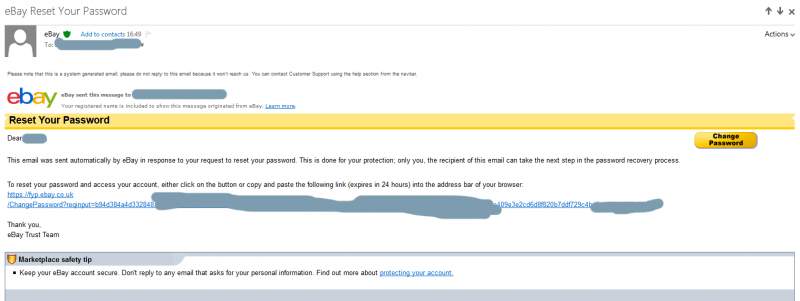
Click the link and you should see this screen
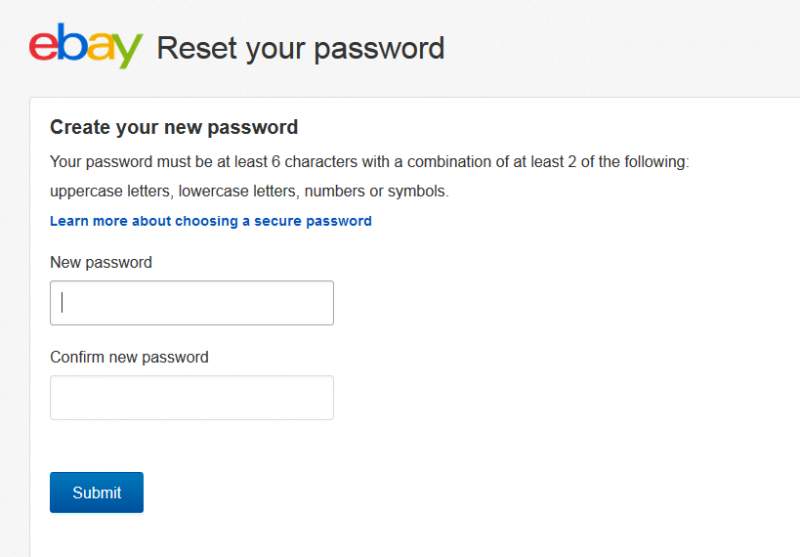
Enter your new password and click submit.
You will then be prompted to log in if you wish, which you should do so using your new password.
Go to www.ebay.co.uk and log in as normal - if your password fails then use the other method below.
Go to MY ACCOUNT, and click EDIT next to your password row.
HOW TO CHANGE YOUR EBAY PASSWORD - METHOD TWO
Visit Ebay at www.ebay.co.uk
Click SIGN IN
You should see this page - Click FORGOT PASSWORD
You should see this screen, enter your email or registered username
Click continue and you should see this screen, select the option you want. Check your phone number digits displayed are correct or the correct email is shown.
You will then get a text, call or email. Follow the instructions carefully.
If you opt for email check the email has come from ebay@ebay.co.uk
It should look like this
Click the link and you should see this screen
Enter your new password and click submit.
You will then be prompted to log in if you wish, which you should do so using your new password.

