- How to use Photobucket
- Why use Photobucket
- Registering for Photobucket,-- Basic Photobucket Album Organisation-- & Error Message"--Image has been deleted or moved"
- Privacy & Passwords in Photobucket
- Photobucket for Social Threads and Amusement
- Uploading Images from your PC & Moving Public Stuff to your Private Albums
- Sizing of Images
- Photobucket for displaying CCA's,Loan Statements etc within a thread
- Photobucket for use in the Join-In Excel Basic Tuition Thread
- Error messages---"Upgrade to Pro edition-Bandwidth exceeded"
1.-Why use Photobucket
In order to illustrate within a thread, we often need to display various scanned documents, or screenshots, or photographs etc.
There are 2 basic methods here on these VBulletin forums
- Uploading the image to the Legal Beagles thread as an Attachment using the Manage Attachment facility
- Uploading the image to an Image Hosting Package and then linking to it from within the thread message
.
Imageshack is another one which is often used on the forums.
Attachments are the only way for .Doc, .XLS or .PDF files by the way
but for scanned images and photographs in a JPG format, it is better for the site resources to use an Image Hosting Packagewhich doesn't embed them in the message, but links to them in real time.
All sites have a set bandwidth within which all open threads and associated attachments are channelled-so the less attachments the better (Tools---rephrase this last bit a bit better if you will please)
Photobucket is predominately for .JPG images--but it also hosts videoclips too
A disadvantage of using Attachments is that no matter the quality and resolution, the VBulletin software scales, it down to a smaller size and hence quality suffers.
A further advantage of Photobucket is that by displaying in the message as a "hosted image", the reader is not having to interrupt the flow by following links or attachments or enlarging attachments---plus you've got all your images in one place ( I have lost loads of attachments in PCF when they upgraded the software btw)
Plus Photobucket is the only way to send Images via PM as there is no facility for Attachments. also same in Chatbox
2.-Registering for Photobucket,-- Basic Photobucket Album Organisation-- & Error Message"--Image has been deleted or moved"
Here's the link to register for photobucket
PHOTOBUCKET
For basic Social Threads & Amusement and searching for images-you don't actually need to register---but you do to own an account to upload stuff to--Soooooo---you need to register
Right--now think about how to organise your albums--its just like your PC Folder hierachies
You can have 1 large album
or several smaller ones for each subject
and within each smaller onr-further divisions
For instance--lets say we are thinking about organising for our various
- Claims
- Pets
- Holidays
Main Album
----------Sub Albums-Claims
--------------------Sub Sub Album Barclays
--------------------Sub Sub Album Nationwide
----------Sub Albums-Pets
----------Sub Albums-Holidays
--------------------Sub Sub Album-Corfu
--------------------Sub Sub Album-Balham
but if you can't be a.rsed---then just use one big album and make sure that you give the images meaningful names
A very important point here is that if you insert your link in your thread and LATER on either delete the image OR MOVE IT TO ANOTHER ALBUM the link won't work and you get this:

The create album function is at the right hand side---see below
My albums , for instance,are organised based on various Tuition Type stuff I've done :
- Football
- LB Info (with sub forums of "Excel Thread" & "Photobucket"
- MiscA
- MSE Images
- OCR
- PCF Images
- PDF995
- Screenprints-Amort(ization)
- Screenprnts
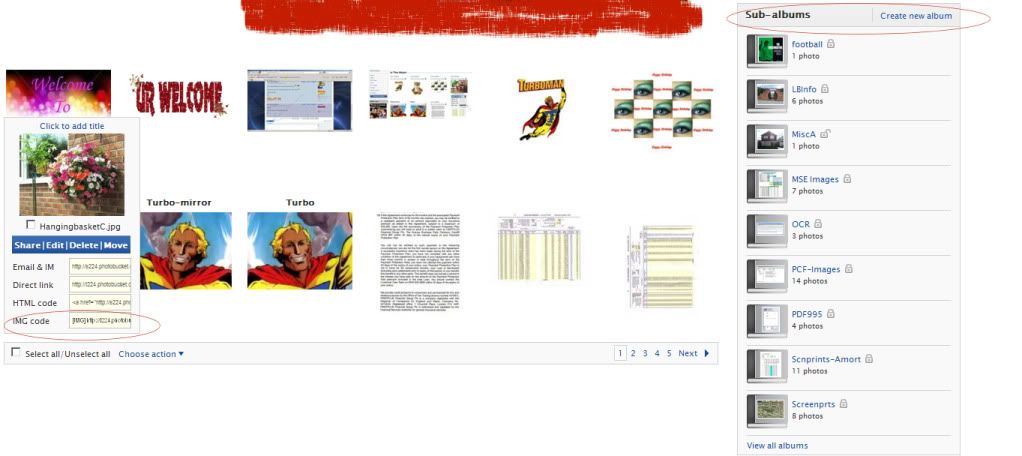







Comment