How-to-Post-YouTube-videos---Revised 31/10/2012
The method of posting Youtube videos was described in this original thread
http://www.legalbeagles.info/forums/...YouTube-videos
This involved using Youtube Tags and enclosing [ ] square brackets which lots of people never really liked, or understood.
Since the recent upgrade to the site--it is now very easy indeed as we have access to a special Youtube Icon at top of the message bar that does all the work for us. (in actual fact it is a Video Icon as it also allows videos from the sites as below--but as Youtube is the dominant and most popular site of the bunch--this thread will be soley about Youtube posting.
Hulu YouTube (Long) YouTube (Short) Vimeo Dailymotion Metacafe Google facebook
The old method of posting Youtube videos will still work by the way -- but this thread details the new simple method which I reccommend everybody now uses.
I have found that sometimes the dialogue box won't respond to "ok"--so after experimentation--I have deduced
The method of posting Youtube videos was described in this original thread
http://www.legalbeagles.info/forums/...YouTube-videos
This involved using Youtube Tags and enclosing [ ] square brackets which lots of people never really liked, or understood.
Since the recent upgrade to the site--it is now very easy indeed as we have access to a special Youtube Icon at top of the message bar that does all the work for us. (in actual fact it is a Video Icon as it also allows videos from the sites as below--but as Youtube is the dominant and most popular site of the bunch--this thread will be soley about Youtube posting.
Hulu YouTube (Long) YouTube (Short) Vimeo Dailymotion Metacafe Google facebook
The old method of posting Youtube videos will still work by the way -- but this thread details the new simple method which I reccommend everybody now uses.
I have found that sometimes the dialogue box won't respond to "ok"--so after experimentation--I have deduced
- Always insert your video BEFORE posting any other text (add text afterwards if required)
- Only 1 Video is allowed per post under this new method

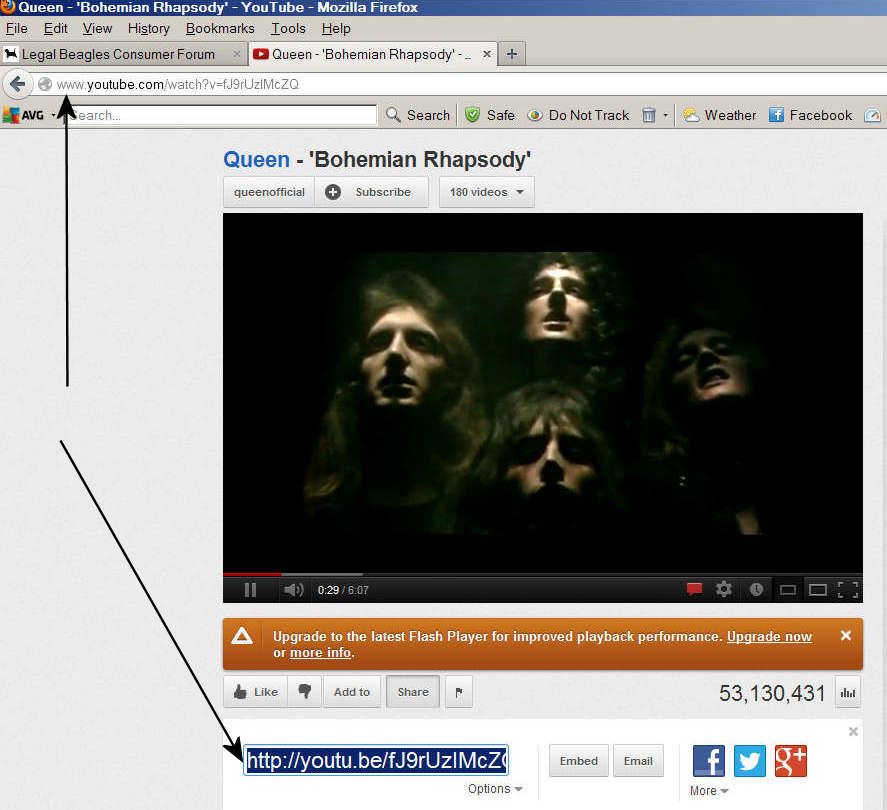
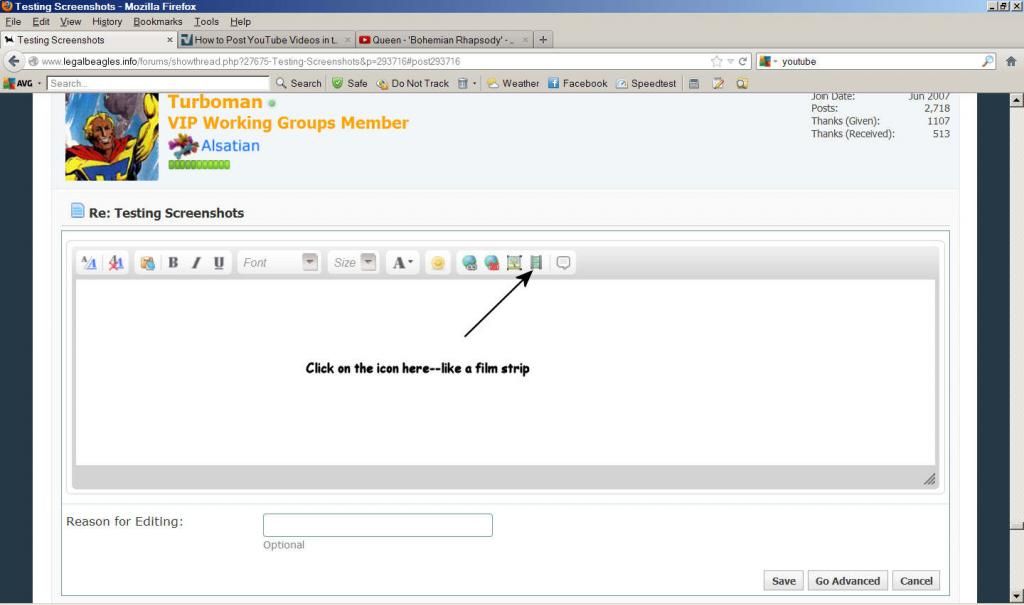
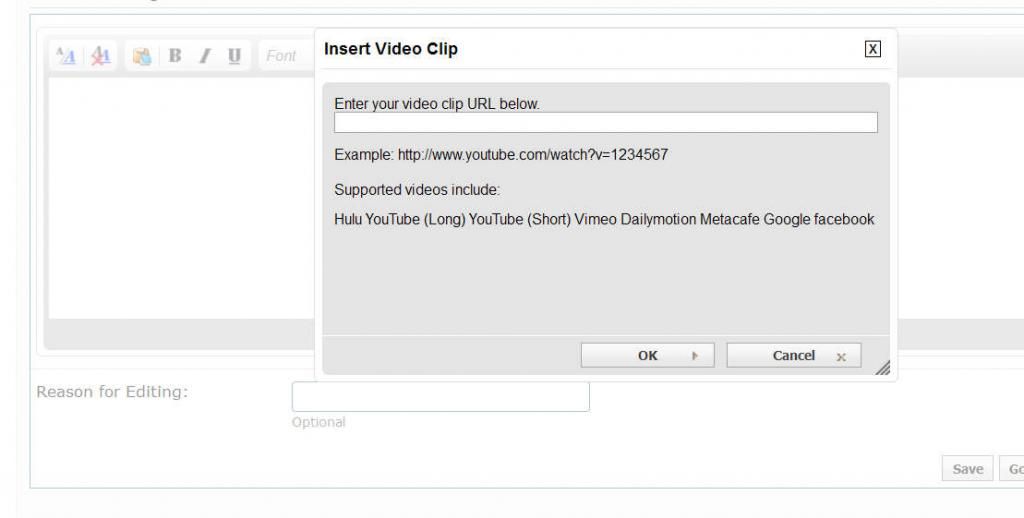
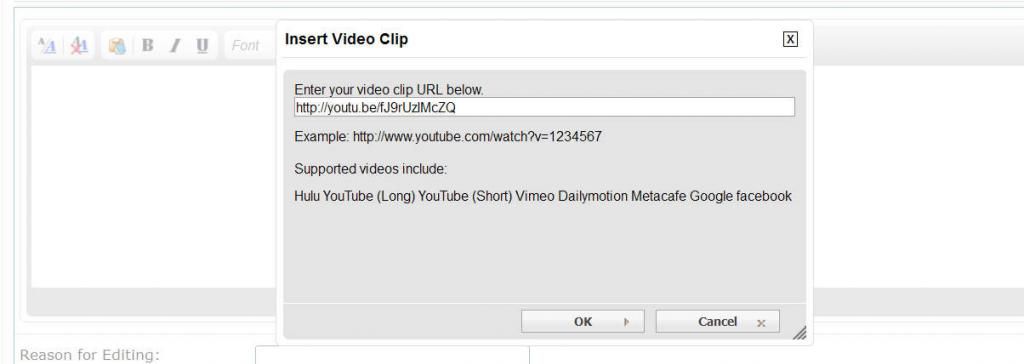
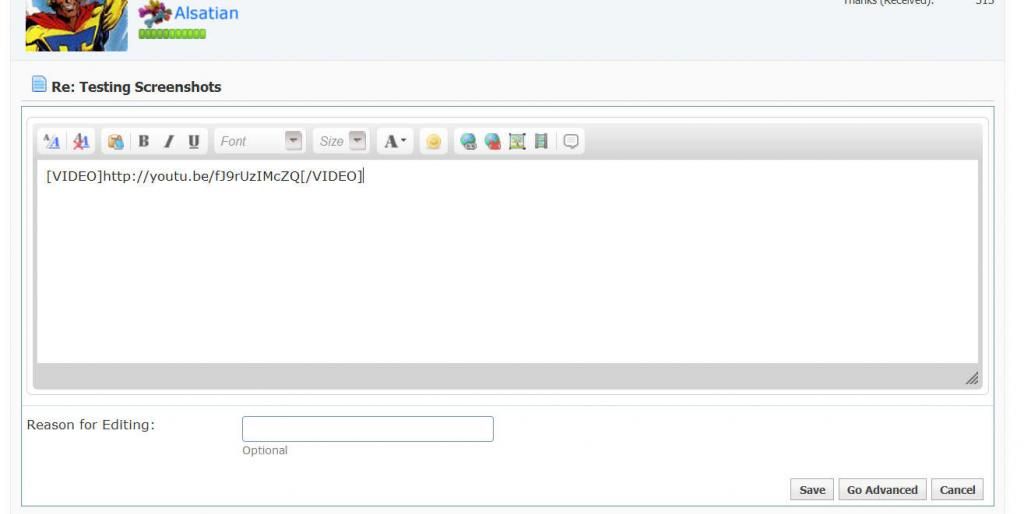


Comment